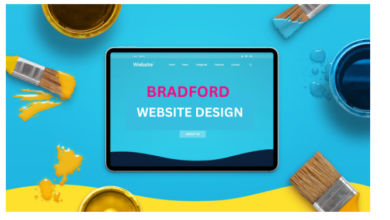What Steps Should I Take to Secure My Small Business Online

How often do you consider security? Have you implemented measures to protect your business?
Today, numerous companies heavily depend on online resources, conducting the majority of their business via the Internet. While this grants excellent opportunities for collaboration and access to powerful tools, it also introduces specific risks.
Here are five essential practices your business should adopt to safeguard your employees, data, and infrastructure in a connected workplace. These practices will help ensure a productive work environment with minimal downtime.
5 Easy Steps You Can Take to Secure Your Small Business
Let’s explore the five essential steps you should take to cybersecurity for small business:
1. Password Protection
The first step to secure your business is understanding how important passwords are. Your password is like the key to your computer or website. Having a weak password is like locking the door but leaving the key under the welcome mat.
In IT, there’s a saying, “security through obscurity.” This means hackers know where to look to break in. Common passwords can be cracked in seconds, and even passwords with capital letters, numbers, and symbols might need to be more secure for business.
To keep passwords and accounts safe, businesses should follow best practices. It’s important to create complex passwords that are hard to remember—in fact, you shouldn’t be able to remember them at all.
How do we log in if we can’t remember our passwords? The answer is a password manager. For example, LastPass is a secure place where you can store all your passwords. It is protected by a master password and multi-factor authentication (MFA). A good password manager helps you create and store complex passwords securely.
2. Encryption
With many of your workers on the move or remote, encryption is crucial for keeping your data safe. Many top encryption options are easy to set up and already available to you. For example, Windows Pro, Enterprise, and Education editions offer full drive encryption using BitLocker. BitLocker can be set up on an individual device, but it’s most powerful when combined with Microsoft 365 features, especially Intune.
Using Intune, your IT department can assign security policies to your devices, including BitLocker, which can be configured to automatically enable when someone logs into a new machine for the first time.
Why is encryption like BitLocker so critical for your business? Wouldn’t a password be enough to protect your machine? The simple answer is no. If an employee loses their laptop at an airport while on an international business trip, someone could take the computer, remove the storage drive, plug it into another machine, and access all the data.
BitLocker prevents that. If someone tries to access the drive, it will prompt for a recovery key. These recovery keys can be stored in Azure, on a separate USB drive, or printed on a document. Encrypting business machines should be a standard practice, whether employees are remote or not.
3. Data Backups and Recovery
Losing data is really bad for any business. It can make things stop working for a long time, make less money, and upset customers. Backups are really important for keeping your business safe. They help your business recover if something goes wrong. To make sure backups work well, they should follow a simple rule:
- Have one main backup with two copies of it.
- Store these copies on two different types of storage media.
- Keep at least one copy offsite.
Your main backup should have at least two copies to be safe. These copies should be stored on different types of media. If something happens to one backup, you’ve got another one to rely on. You can store backups on things like hard drives, network-attached storage, tapes, or in the cloud. Using a mix of different types is smart for extra safety.
But if you can’t use your backups to get your data back, they’re not much help at all. So, your company should regularly check them to make sure they work. You could do test recoveries to see if you can get the data back onto a machine or virtual machine.
A good backup should be easy to recover when you need it. There should be minimal downtime. Having clear documentation of your backup and recovery process is important for fast recovery in case of a disaster.
4. Staying Up To Date
One of the big challenges in the world of computers and devices is keeping up with updates and new technology. Updates are a simple way to protect your machines and business. They’re often the first defense against threats. Keeping your software and Windows up to date is an easy and essential part of protecting your business.
Let’s talk about Windows updates. Restarting your computer for updates might be annoying, but it’s worth it for the protection and fixes you receive. Hackers are always trying to find weaknesses in software. If your business uses old software, you’re at risk. Microsoft keeps an eye on these security issues and often releases updates and patches.
Besides keeping Windows up to date, make sure your antivirus is updated, too. Programs like Windows Defender are always updating their defenses. If your antivirus is updated, it might continue to be a threat. Make sure these updates run automatically.
5. Manage Your Documents
An essential part of your business protection plan should focus on document management. Your employees need to be careful about sending company documents and sensitive data via email. It’s best to assume that email is not secure. There are better ways to share data, such as using a company SharePoint site, OneDrive, or a restricted share on a server.
Only the employees who need access to these documents or data should be able to view them. It’s crucial to assign the correct permissions to shares and folders. Remember, don’t bypass encryption.
Sharing a sensitive file without encryption via email completely undermines the purpose of encryption. Your company should establish standards and procedures for handling documents and data.
Bottom Line
In conclusion, following the five essential steps mentioned above will significantly enhance your business’s protection. Simple practices can shield you from vulnerabilities and make recovery smoother.
If you need help implementing these steps, consider fortifying your security with Raptor Eye, the ultimate cybersecurity solution. As a leading cybersecurity solutions provider in Saudi Arabia, Raptor Eye offers comprehensive solutions, including advanced SIEM, SOAR, Threat Intelligence, XDR, active response, and IoT security for businesses of all sizes. Experience unparalleled real-time threat detection and network monitoring with Raptor Eye.